Why should you consider implementing the new AWS Savings Plans?
Amazon have recently announced a new service which could significantly help you reduce the monthly costs of running your applications on AWS. Workloads running on EC2 or Fargate can get expensive, especially when running with on-demand pricing. In the past, purchasing Reserved Instances (RIs) provided a way to obtain lower costs, but they were inflexible and could be difficult to keep track of and manage.
Cost savings of up to 72%
With AWS’ new service, Savings Plans, saving money on compute resources is now simpler than ever. All you need to do is commit to a certain amount of compute spend per hour to benefit from cost savings of up to 72%. For example, if you commit to $10/hour of compute usage, your usage is charged at your Savings Plans rate up to $10. Any additional compute usage beyond $10/hour is billed at the instance’s normal, on-demand rate. Much like RIs, increased savings can be had by committing to longer terms and paying upfront for plans.
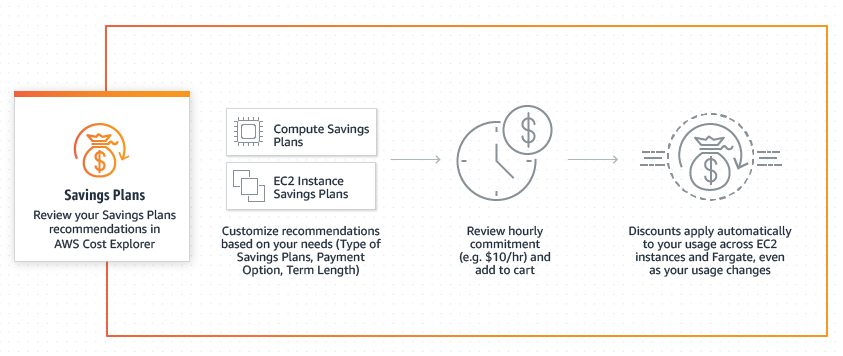 |
Image source: aws.amazon.com
Savings Plans are available in two models
Compute Savings plans offer the most flexibility by applying your committed spend to any EC2 resource regardless of region, instance family, size, tenancy, or OS. This means you’re free to completely re-organize your infrastructure and still benefit from cost savings.
EC2 Instance Savings plans offer the greatest discounts by allowing you to commit to a certain EC2 family within a single region, regardless of OS or AZ. This means you’re able to vertically scale servers or even shift workloads to a completely different OS without the additional workload of converting messy RIs.
How to purchase?
Purchasing a Savings Plan is easy! Just navigate to the AWS Cost Explorer dashboard from your AWS console or Billing dashboard. Select the Purchase Savings Plans link from the side menu, choose your plan type, term, and hourly commitment and you’re all set. Not sure where to start? AWS can make recommendations based on your account usage over the last 7, 30, or 60 days.
Example of AWS recommendation based on account usage over the last 7 days:
Recommendation: Purchase EC2 Instance Savings Plans at a total commitment of $0.20/hour
You could save an estimated $87 monthly by purchasing the recommended EC2 Instance Savings Plans.
Based on your past 7 days of usage, we recommend purchasing 2 Savings Plans with a total commitment of $0.20/hour for a 3-year term. With this commitment, we project that you could save an average of $0.12/hour - representing a 33% savings compared to On-Demand. To account for variable usage patterns, this recommendation maximizes your savings by leaving an average $0.04/hour of On-Demand spend.
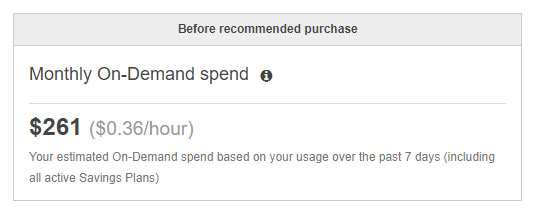
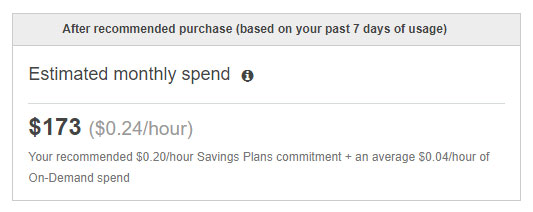
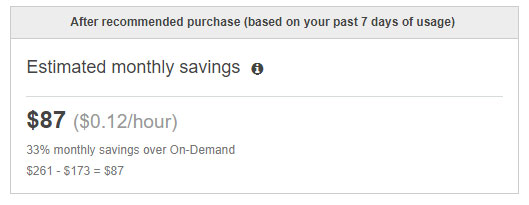

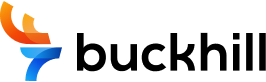


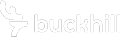
 Facebook
Facebook Instagram
Instagram LinkedIn
LinkedIn Twitter / X
Twitter / X